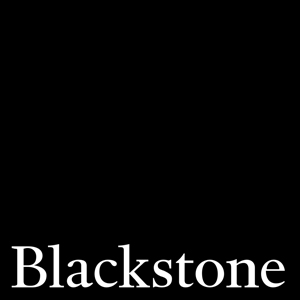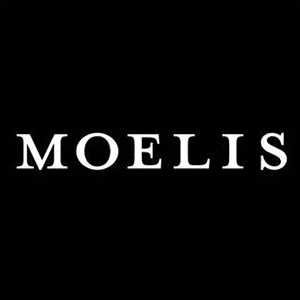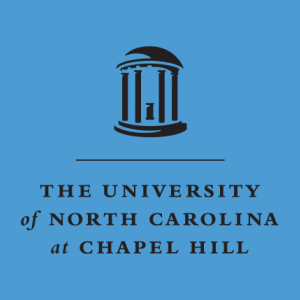Ready to unlock peak productivity?
With a focus on hands-on learning, discover the art of maximizing productivity and precision with Copilot. Dive deep into mastering Prompt Engineering, learn to craft prompts for finance-specific tasks, key Copilot features and capabilities, and practice applying best practices.
Explore practical applications tailored to the finance realm, from automating data analysis in Excel to conducting comprehensive research across Edge, Word, and Microsoft 365 Chat. Elevate your daily operations with Copilot’s seamless integration into Word, Outlook, PowerPoint, and Teams, streamlining tasks ranging from drafting proposals to client communications.
Plus, delve into a real-world finance case study, witnessing firsthand how Copilot expedites deal processes and empowers insightful decision-making.
Join us in unlocking the full potential of Copilot and revolutionize your workflow today!
Copilot Foundations
This course will introduce finance professionals to the basics of Copilot, a generative AI-powered assistant, to enhance their productivity and decision-making in various Microsoft applications. Participants will learn about Copilot features and capabilities, and practice applying use cases with a focus on finance such as data analysis, research, document drafting, presentation creation, and email communication. This course includes best practices, tips and considerations of using Copilot including prompt engineering as well as ethical and security concerns.
- Mastering Prompt Engineering
- Techniques for crafting initial and follow-up prompts to maximize output quality
- Strategies for eliciting the most relevant and accurate responses from Copilot
- Navigating the Pitfalls
- Understanding the limitations of Copilot and how to prevent misinformation by recognizing and mitigating hallucinations
- Practical Applications in Finance
- Technical Task Assistance: Utilizing Copilot for Excel for automating tasks such as data analysis, creating complex formulas for extracting data, generating insights, creating pivot tables and charts, performing what-if analysis
- Research Enhancement: Leveraging Copilot for Edge, Word and Microsoft 365 Chat for in-depth financial research and analysis
- Streamlining Daily Operations: Implementing Copilot for Word, Outlook, PowerPoint and Teams for drafting proposals and presentations, client communications, rewording and summarizing documents and meetings, and brainstorming innovative solutions
- Finance Case Study
- The course includes a completed case study of using Copilot to automate and expedite the deal process of analyzing a portfolio company in the e-commerce sector and creating a draft investment memo presentation summarizing key trends in the industry, key insights from competitors and KPIs of the portfolio company’s sales
What Does A Day Look Like?
Whether you join us in-person or virtually, the classroom is a combination of micro-lectures and hands-on exercises that ensure retention levels are high and students stay engaged. You’ll use some of the most innovative Copilot and Microsoft 365 based learning tools available, providing instant performance feedback as well as the opportunity for as many “reps” as you need to be “desk ready”.

Course Details
What’s Included
Schedule
Copilot Foundations is a 3-hour course.
Prerequisites
Participants should have experience and working knowledge of using Microsoft applications such as Excel, Word, PowerPoint and Outlook.
Participants must have a paid subscription to Microsoft 365 Copilot.
How Do You Like To Learn?

Flexible Learning Options
Our courses are available in both in-person or virtual classroom formats. If you learn better in your own space or traveling isn’t convenient, virtual is great solution. Either way, you get the skills and support you need to succeed.

Course Pricing
$399 USD per session*
* register at least 30 days in advance
Standard registration inside 30 days:
$450 USD per session
– Group rates available
– Discounts offered to existing clients
Cancellation Policy
Cancellations up to 14 days before the workshop will receive a full refund. Cancellations within 14 days of a course will not be refunded. TTS reserves the right, at its sole discretion, to cancel a course. If TTS cancels a course, payments are refunded in full.
Questions? Please contact info@trainingthestreet.com for more information.
See what our students say

Training The Street has been teaching the biggest finance firms for over 20 years. To help unlock your career potential, we offer certificates to provide the recognition you deserve.
After you finish your course, you will receive a certificate which can be easily added to your LinkedIn profile.